Create experiences that seem magical for users who are in close proximity by using the unique close-range and cross-platform capabilities of Nearby. Set up multiplayer games, ad-hoc groups, sharing, or collaborative sessions so that your users can work or play together more easily when they're close.
Learn more about how to add nearby interactions to your app or game.
Messaging
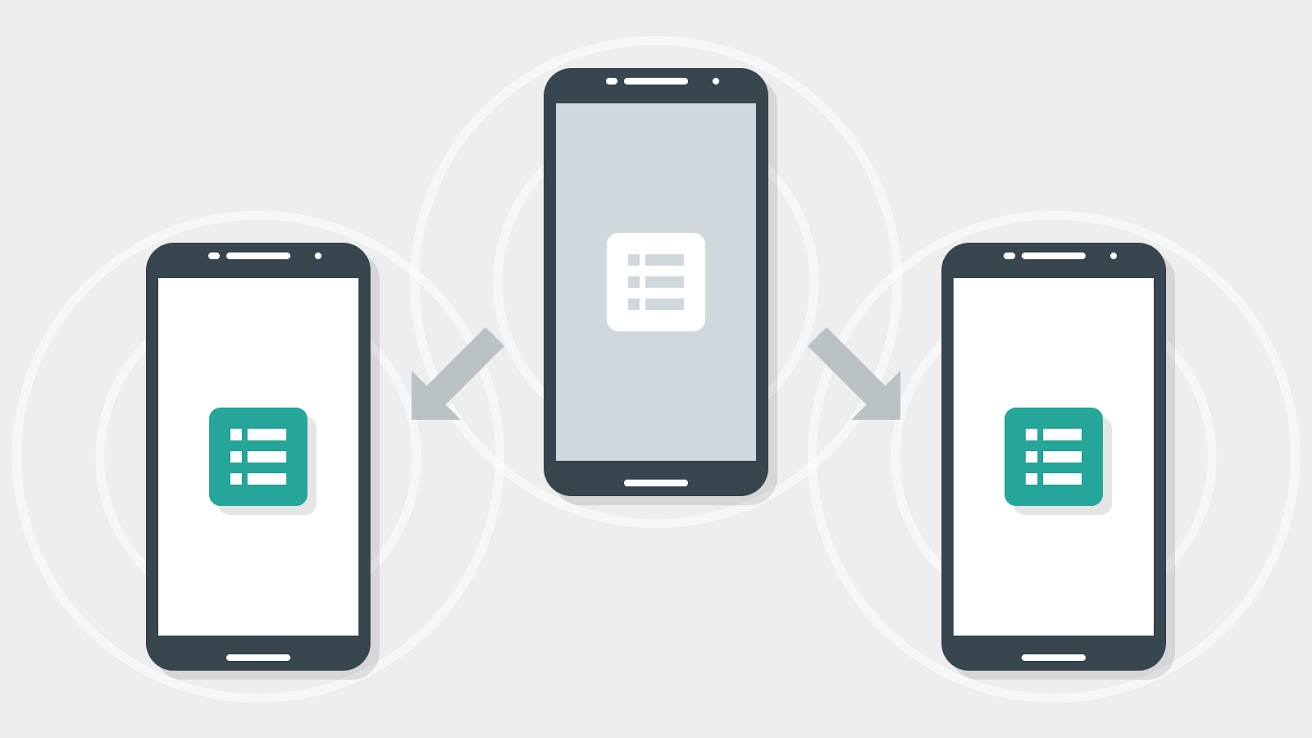
Find nearby devices and share messages to enable rich interactions and collaboration among users.
Connections

Discover other local devices and create connections that enable real-time, cross-device experiences.
Beacons
Receive messages from beacons using Eddystone and add context to location-based apps and games.
Note: Nearby uses Bluetooth 2.0, Bluetooth 4.0, Wi-Fi, and an ultrasonic modem to function over distances of up to 100 feet.
Best practices
The following list contains some helpful tips and best practices that will help you set up and use Nearby effectively:
- Use Nearby features sparingly and only when they're needed because they can consume battery life quickly (up to 3.5 times faster than normal).
- Invoke Nearby explicitly with a button, switch, or special screen, and provide a visual indication when the features are actively sending or receiving content.
- Ensure that users are aware of the data that is made visible by Nearby before they start using the features.
- Stop any publish or subscribe operations when the user exits the app or stops the activity that requires Nearby.
- Use the earshot option, which uses only the ultrasonic modem to send and receive messages, to limit the range of Nearby messages to about five feet when privacy is important.
- Accelerate the exchange of messages (when appropriate) by making one device the publisher only, and all other devices subscribers.